Anúncios
Real-time location refers to the ability to determine the geographic position of an object or person in real-time using technologies such as GPS, WiFi, cell towers and motion sensors. This technology is widely used in a variety of applications, from transportation and logistics services to social networking and gaming.
It is a system that allows users to obtain accurate and updated information about the location of people, vehicles and objects, allowing monitoring, tracking and management in real time. Keep following the tips that we separate below to stay even more on top of the subject.
Anúncios
How does real-time location work?
Real-time location can work in several ways, depending on the technology used. Here are some examples:
- GPS (Global Positioning System): GPS works through a set of satellites that orbit the Earth. GPS devices such as smartphones and navigation systems receive signals from these satellites and use these signals to determine your precise location.
- WiFi: WiFi can be used to determine the location of a device based on information from nearby WiFi hotspots. Devices can search for known WiFi hotspots and compare received signal information to estimate their location.
- Cell towers: Cell towers can also be used to determine the location of a device. When a device connects to a cell tower, the tower can log the device’s location based on the strength of the signal it receives.
- Motion sensors: Some devices have motion sensors, such as accelerometers and gyroscopes, which can be used to determine the location of the device based on its orientation and movement.
These technologies can be used together to provide a more accurate and reliable real-time location. For example, a smartphone can use GPS to get an accurate location outdoors, then use WiFi hotspots and cell towers to estimate its location indoors where GPS might not work well.
Anúncios
Read too:
– Whatsapp tracker: How to monitor activity on iPhone and Samsung
How to see a person’s location in real time?
There are legal and consensual ways to share real-time location. For example, many smartphone apps, such as Google Maps and Apple’s Find My Friends, allow you to share your location with friends and family. To do this, both parties must agree to the app’s terms and consent to sharing their locations.
On Google Maps, for example, you can share your location by following these steps:
- Open the Google Maps app on your smartphone.
- Click on the menu icon (three horizontal lines in the upper left corner).
- Select “Share location”.
- Choose how long you want to share your location.
- Select the person you want to share your location with. You can choose from your contacts or enter an email address or phone number.
- Click “Share”.
However, it is important to understand that tracking a person’s location without their consent is a violation of privacy and is illegal in many places. It is essential to respect the privacy and autonomy of others. Remember, this must be used responsibly and always with the consent of all involved.
How to do real-time location on Google Maps?
To share your real-time location on Google Maps, follow these steps:
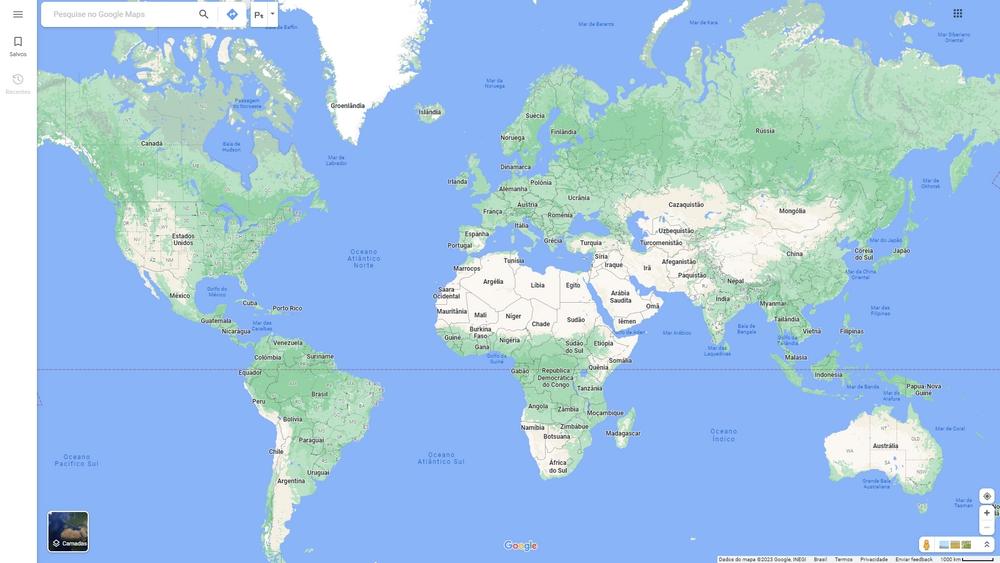
- Open the Google Maps app on your smartphone.
- Tap your account icon located in the top right corner.
- Select “Share location”.
- Tap “Get Started”.
- Select how long you want to share your location. You can set a specific time period or choose the “until off” option, which will keep location sharing active until you manually turn it off.
- Choose the people you want to share your location with. You can select from your contacts or enter an email address or phone number. You can also copy the share link and send it any way you like.
- Tap “Share”.
Now selected people will be able to see your real-time location on Google Maps during the time period you set. Remember, you can stop sharing your location at any time by selecting “Stop Sharing” on the same screen.
How to make real-time location on Whatsapp?
To share your real-time location on WhatsApp, you can follow these steps:
- Open a conversation with the person or group you want to share your location with.
- Tap the attachment icon (the paperclip).
- Select “Location”.
- You will see the option “Share Current Location”. Tap on this option.
- You will have the option to share your location for 15 minutes, 1 hour or 8 hours. Choose the desired time period.
- Optionally, you can add a comment.
- Tap “Send”.
Once you’ve shared your location, the person or group you’ve shared it with will be able to see your real-time location on the map until the end of the selected time. You can stop sharing your location at any time by selecting “Stop Sharing” in the location message.



